Ultimate guide to Travel with Your Laptop
Ultimate guide to Travel with Your Laptop

Have an upcoming trip but need your laptop for a few businesses or personal related matters? Not to worry, we have you covered here as this article covers how to pack a laptop for travel.
When it comes to how to pack a laptop for travel, you have to think of the following:
- Whether you want it in a carry on bag or as part of your check-in luggage.
- Getting through the Security Checkpoint
- The onboarding process
- In-flight use
What is the optimal way to pack a laptop in checked luggage?
When packing your laptop in check-in luggage, ensure you have a laptop screen protector on, have a protecting casing is a must, then padded it softly clothing, stable it in the middle of the padded clothing, cover all sides with soft items to ensure your system is cocooned.
If you have other electronics you want to take aboard the plane but are not sure if they are allowed or looking for a more comprehensive guide, read below:
- Electronic Devices Allowed On a Plane
- Traveling With a Laptop
- How to Carry it On a Plane
- Check-in luggage
- Carry-on luggage
- Packing a Laptop as a Check-in Luggage
- Packing a Laptop as a Carryon Luggage
- Arrival at the Airport
- Boarding
- Etiquette for In-Flight Use of Laptops
- Making Use of a Delivery Service/Courier
- Keep A Backup Of All Your Essential Files.
- Purchase A Universal Adapter.
- Make Sure Everything Is Password Protected
- Remove All Highly Sensitive Data From Your Laptop
- Keep It Near You At All Times
- Purchase Travel Insurance
- Related Posts
Electronic Devices Allowed On a Plane

According to the FAA, most consumer electronic devices with batteries are allowable on a plane. This includes but is not limited to:
- Tablets
- Computers
- Smartphones
- Camcorders etc.
The batteries within the devices can be:
- Dry celled
- Lithium-ion
- Lithium metal
When traveling with a laptop, It is recommended that devices with lithium-ion or lithium metal batteries be used as carry-on luggage. However, if they must be checked in, ensure they are:
- Totally turned off
- Well packaged to prevent accidental activation
- Protected from damage
Traveling With a Laptop
When traveling with a laptop, there are certain steps involved from how to carry it on a plane to packing it.
How to Carry it On a Plane
..However, we feel it is important to point out that checking in your laptop with your baggage is not the best option…
Note that when you travel with your laptop, you have two options either check it in with your baggage or use it as a carryon. However, we feel it is important to point out that checking in your laptop with your baggage is not the best option. This is because there are a lot of risks involved.
Check-in luggage
Firstly, check-in luggage is not handled with care by airport officials. More often than not, they get tossed on top one another before being placed in airport cargo. When they arrive at their destination, they are tossed to conveyor belts for passengers to identify.
At the end of the day, the laptop is greatly exposed and the risk of damage is high.
Carry-on luggage
On the other hand, using your laptop as a carry on is relatively safe. The care of your laptop is up to you and it does not end up getting jostled by unsuspecting airport workers.
How to Pack a Laptop for Travel
If you have decided to travel with your laptop using either of the two methods, we suggest the following packing methods:
Packing a Laptop as a Check-in Luggage
Although it is not advisable to place your laptop within the cargo hold of a plane, it might be unavoidable.
So, in such a case, what should you do? Read below:
- Ensure you place a screen protector on the laptop to prevent scratches
- Place the laptop within a sleeve to protect the casing.
- Place softly padded clothing in your luggage.
- Fix your laptop in the middle of the padded clothing.
- Cover all sides from top to bottom with only soft items to ensure your system is cocooned.
However, note that at the security point, you may have to open your box. So, do not lock it until the checks are done to save you the hassle.
Packing a Laptop as a Carryon Luggage
The first thing to do is to purchase a laptop case or backpack. You may consider purchasing a laptop sleeve, however, practically, it is not travel-friendly.
Ensure the bag you buy is well padded and your laptop has a screen protector to prevent scratches over the course of your journey.
A laptop bag with a lot of extra compartments and zippers would be an added side benefit as well. You could pack items all the way from your phone chargers, power banks, to your passport. Clearing up more luggage space for you in your main suitcase.
Arrival at the Airport
Whether your laptop is a carry on or check-in bag, you still need to undergo security procedures at the airport.
For your check-in bag, the process is relatively easy:
- Present your ticket at the counter
- They weigh your bag and confirm its contents
- Then it goes to the cargo hold.
However, for check-ins, apart from removing your shoes, you will need to bring out all electronic gadgets. Therefore, follow these steps:
- Ensure the laptop is turned off
- Get a tray and carefully place the laptop within it.
- Do not let the tray out of your site once it goes through the detector.
- Retrieve your laptop and place it back within its protective bag.
Boarding
After boarding the plane, place your laptop bag under the seat in front of you. This way, it is within your sight and you can retrieve it if you need to use it on the flight.
Do not place laptops in overhead bins as they can fly open during turbulence.
Etiquette for In-Flight Use of Laptops
- Pay attention to the instructions given by the pilot including putting your laptop in airplane mode.
- Look out for the signal that says you can power on electronic gadgets
- Use your headphones if you require sound output for your work.
- If you are dealing with sensitive information, ensure you have a laptop privacy screen with you.
Making Use of a Delivery Service/Courier
..Companies like FedEx and UPS render such services and all you have to take care of is the packaging for shipment…
Apart from traveling with your laptop, you can choose another option and that is to have it shipped to you via courier. Companies like FedEx and UPS render such services and all you have to take care of is the packaging for shipment.
Is it Safe to Put My Laptop Through an Airport Scanner?

Generally, airport scanners are meant to be okay for laptops and technological devices. The hard drive of your laptop uses magnetic media to store your data. On the other hand, airport scanners make use of light wavelength to operate so your system is safe.
However, if a wand or metal detector is used on your gadget, it could lead to a malfunction.
This is due to the emission of magnetic pulses by the wands and detectors. It, in turn, can lead to the wiping of data on your hard drive.
Can I Have More Than One Laptop On a Flight?
There is no restriction to the number of laptops you can have on a flight. However, the weight limit for each individual to use as a carry on might limit your ability to have it on-board with you.
As a result, you may have to check it in with your bag. If you also exceed the cargo limit per person, you will have to pay an additional cost to get it on board.
other tips when traveling with your laptop
Keep A Backup Of All Your Essential Files.
Let’s say in a worst case scenario, your laptop does get stolen, or ends up breaking on the trip. Then your going to want to make sure you’ve backed up all your essential files before the trip.
…Remember a laptop can always be replaced, but your data can’t be..
You could get a portable storage solution such as a USB thumb drive, or even a portable harddrive/ssd. You could also back it up on cloud storage such as Google Drive, or Microsoft OneDrive. Remember a laptop can always be replaced, but your data can’t be.
Purchase A Universal Adapter.
Chances are that if your travelling abroad. Then the power sockets aren’t going to be the same ones, as from where you are from. So get a decent universal adapter from a reputable brand. An added bonus would be if it has some sort of surge protection capabilities as well.
Speaking of surge protection, a power surge protector would be another great investment. Some countries in Asia have electricity that can constantly fluctuate. And if you don’t have a surge protector, you risk frying your entire laptop. So off all the tips on the list, we would recommend these two the most.
You can find a lot of cheap, and reliable universal adapters, and surge protectors on Amazon. Each item should not run you more than $10 to $15 at best. And their a one-time investment that can save you from potentially incurring thousands of dollars of damage.

Make Sure Everything Is Password Protected
If you don’t already have a password set on your machine, then now might be a good time to set one. It is not that uncommon for valuables such as laptops to get stolen in airports. And even if they aren’t stolen the airlines can sometimes lose your luggage as well.
So encrypt everything on your machine, starting from setting a password on your account. Don’t make it something easy to guess either like “12345”. The more difficult your password is, the harder it is for someone to hack it, and gain access to your files.
So your going to want to have a password that’s a combination between uppercase and lowercase letters, numbers, and special characters.
Remove All Highly Sensitive Data From Your Laptop
If let’s say someone were to steal your laptop, and gain access to your sensitive data such as back account passwords, and credit card information. It would be better if you didn’t have that information stored on your laptop in the first place, at least until your travelling.
… as long as your travelling remove such sensitive information from your laptop, and keep it backed up someplace else ..
Believe it or not, for some people it isn’t that hard to gain access to the data on your machine. They could simply take out the harddrive/ssd of your machine, and access the data directly from it. So as long as your travelling remove such sensitive information from your laptop, and keep it backed up someplace else.

Keep It Near You At All Times
This tip is something most people seem to forget, despite how obvious it is, but keep your valuables close to you at all times. Sometimes you can get distracted at the airport, or the hotel when your in that “vacation” mindset. So forgetting your laptop down at the hotel bar is more of a common occurrence than you think.
Whenever your travelling, keep all your valuables close to you, and never let them out of your sight. Maybe invest in a tracker such as a Tile. A tile is a small thin square shaped object that can discreetly fit into any inconspicuous pocket or compartment. It allows you to track the location of it using an app on your smartphone.
So even if you did manage to lose your laptop, as long as you keep a small tracker within your laptop bag. You’ll instantly be able to track it from anywhere in the world.
Purchase Travel Insurance
Our last tip isn’t that one we would recommend to everyone, because it can get quite expensive. But if you simply can’t handle the thought of losing your expensive $5000 Macbook pro on a trip. Then travel insurance might be the right option for you.
There are probably multiple companies that can offer you travel insurance for all your belongings when travelling. So if you happen to lose anything, they will reimburse you for the item. While this option isn’t necessary, it can be the peace of mind that someone might just need when travelling with their laptop.
Conclusion
When thinking of how to pack a laptop for travel, ensure that you place the safety of your laptop as number one priority. Subsequently, you can think of the convenience each method avails you. Before making a final decision on the best method.
Related Posts
Sarah Adedun
Sarah Adedun is a technology enthusiast. When she is not reviewing tech products, you can find her sharing personal thoughts on Medium and researching ways to merge Finance and Technology together.
Traveling with a Laptop – All you need to know in an easy and practical guide

Traveling with a laptop is handy and also easy
Laptops allow us to work and connect regardless of our location, so they are the perfect travel companions. If you have never traveled with a laptop, rest assured it is easier than you think. Taking a laptop for travel takes a little bit of preparation, but you will get to take your favorite gadget along with you without any complications. Here is everything you need to know about traveling with a laptop:
Advantages and disadvantages of traveling with a laptop on a place
Most of us think that a smartphone can do the same job as a laptop, but that’s not necessarily true. It all depends on what kind of adventure you are getting yourself into. Let’s examine some pros and cons:
Advantages of traveling with a laptop
- People who work while traveling need a laptop. A computer is way more powerful than a smartphone, the screen is bigger, and users can be more productive.
- Laptops are not bulky as they used to be, and you can easily carry them around. If you are concerned about the weight of your luggage, a single laptop won’t make a significant difference.
- Backpackers often book flights and accommodation on the go, and laptops provide a better user experience when filling out different forms.
- You can use a laptop for entertainment, especially during long bus rides or flights. Or binge Netflix travel shows inside a hotel room if the weather is bad.
Disadvantages of traveling with a laptop
- Going through an airport with a laptop could be a bit annoying when not prepared for it. You have to take it out of your laptop travel bag, along with a charger, and let it be examined.
- When traveling to a dangerous city or country, leave most of your valuables at home. If you have to take your laptop with you, the hotel room should have a safe or a locker.
Boarding a plane with a laptop
We often hear the question: Can you bring a laptop on a plane? There is no reason why you shouldn’t take your laptop with you on a plane and use it on a plane. However, you have to follow the rules during the security procedures. There are two ways of taking a laptop inside a plane – check-in luggage and carry-on luggage.
But are laptops allowed in checked baggage? Yes, but most travelers pack their laptops in a backpack because it is safer overall. Check-in luggage is not handled gently, and your device could get damaged during transport. The suitcases are usually thrown around by the airport officials since they don’t know what is inside.
Sometimes you have to pack your laptop in checked baggage, and that is okay. Just make sure it is well padded from all sides. Use a screen protector and a sleeve first. Your laptop should be in the middle of a suitcase, surrounded by as many clothes as possible. Place soft items around to prevent scratches.
The security procedure for check-in luggage could be inconvenient because you need to take all your electronic devices out or a suitcase. Once you remove all the padding, check if the laptop is off, put it on a tray, and continue the procedure as usual.
Remember to keep an eye on your laptop during the scan. Theft is not uncommon here, even though there is plenty of security around. Of course, you should get all the padding back once the scan is complete, which is not fun to do in an airport.

Having a good laptop travel bag is key.
Taking your laptop in carry-on luggage is a way safer option, but how to carry a laptop safely?
All you need is a well-padded backpack designed for laptops. These often have compartments for various other items and gadgets such as power banks, headphones, wallets, etc. Here is a review of our favorite carry-on backpack by Standard Luggage that has a computer compartment. If you are looking for something smaller, have a look at Rob’s daypack for travel that fits a laptop perfectly.
Investing in a high-quality laptop backpack is an excellent idea if you tend to be on the move. Avoid using a laptop sleeve only because it won’t fully protect your computer in transport. Another option is to get a laptop traveling case.
Carry-on luggage doesn’t require a lengthy security procedure before boarding a plane. The officials will weigh your bag, depending on the airline and their regulations. It is important to note that you can take several laptops with you when traveling domestically. The same goes for international flights as long as the laptops are for personal use.
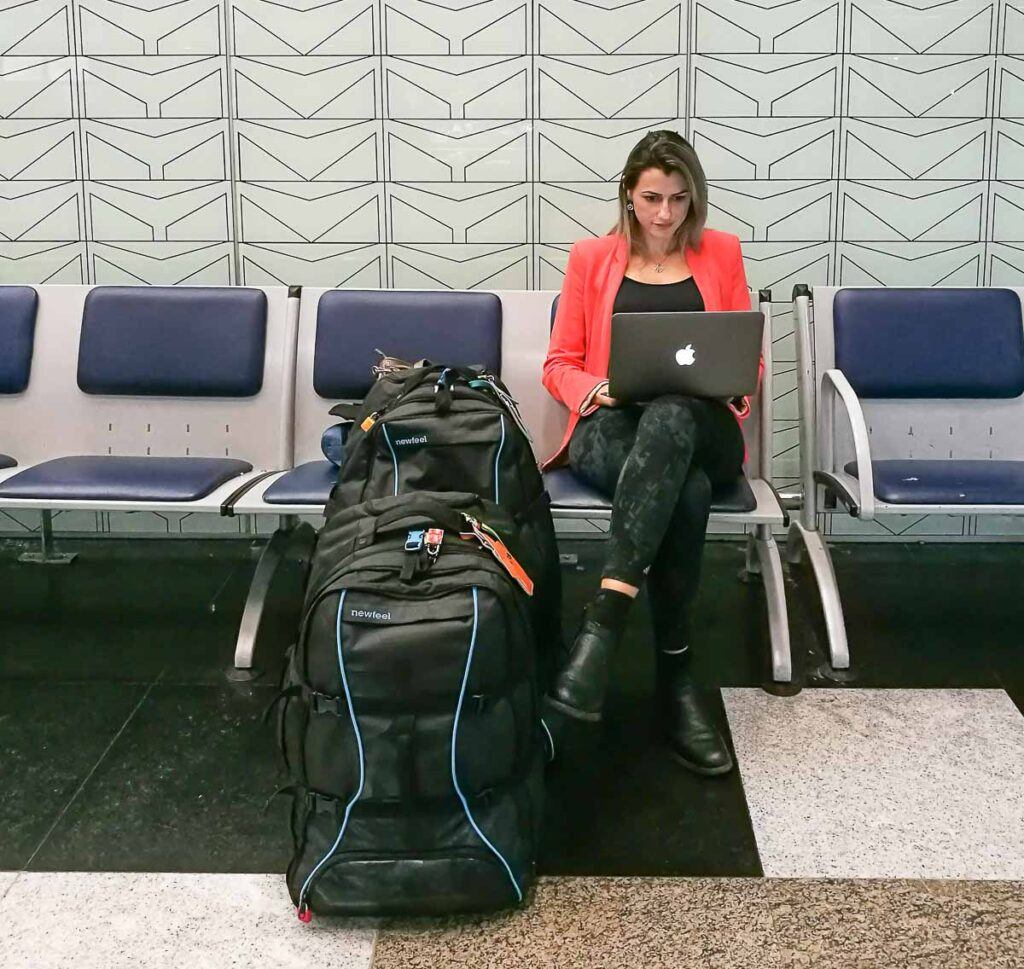
While traveling keep an eye on your stuff and always use a safe internet connection.
How to use your laptop in an airport or a plane
Airports usually have open Wi-Fi networks that are convenient but also unsecured. Cybercriminals know travelers use Wi-Fi, and not everyone has strong protection. Download VPN for Mac or PC before you connect to airport Wi-Fi.
Flying with a laptop also requires some attention. Once you board a plane, place your laptop backpack on the floor, near your feet. Avoid overhead compartments because they can fly open if your flight is a bit bumpy. Don’t pull out your laptop as soon as you sit down. Instead, wait for the official announcement. The pilot will remind you to switch to airplane mode.
If you want to do some work during a flight, scoring a seat next to the window is the best option. You will be able to shield your laptop screen from the sun when needed. Additionally, think about getting a privacy display cover.
Using the internet while abroad
Don’t forget about cybersecurity once you arrive at your destination. Since you will be using public Wi-Fi in your hotel, restaurants, and cafes, remember that these connections are notoriously unsafe. Use your VPN for Mac or PC regularly.
VPN for Mac or PC will encrypt your connection and make data you send or receive impossible to crack by a third person. This app is a travel essential that could allow you access to geo-blocked websites too.
Travelers who want an internet connection all day long will benefit from a device called pocket Wi-Fi, read our review about Tep Pocket Wifi here (we have been using it for years). It is a small modem you can carry around with you. Think of it as a smaller version of your home router. Pocket Wi-Fi doesn’t have an enormous range, but you will be able to connect your laptop and other devices you have with you.

When you travel with a laptop you can work and play from everywhere.
Things to remember when traveling with a laptop
The sockets aren’t the same all around the world. Before you embark on your trip abroad, invest in a universal adapter to make sure your battery is full all the time. The adapter should also have protection against power surges. For instance, South East Asia is known for electricity issues, and you don’t want to damage your laptop during a trip.
Traveling with a laptop could be risky because it might get stolen or misplaced in transport. You could buy a new computer once you get home, but you will lose all the data. Backups can help out with that. Save all your files on an external hard drive or cloud storage of your choice. And remember to set up a password on your laptop as well.
Finally, getting travel insurance could make your trip more enjoyable. Of course, it is not mandatory, and it is up to you to make this decision. The insurance covers anything that gets lost or damaged while traveling, including your electronic devices.
So our last piece of advice is to read our Travel Insurance Guide. We compare insurance for long-term travelers, but you can use the same tips and recommendations to buy your travel insurance for days, weeks, or months. The important thing is to keep you and your valuables safe.
Now that you know that you can bring your laptop on a plane, go ahead and plan your next adventure.
Love this guide about traveling internationally with a laptop? Pin it for later!
How Many Laptops Can You Carry On A Plane? Can you take two?

A lot of travelers wish to fly with two laptops, one for work and one for personal use.
You might also be traveling internationally and have the opportunity to buy a laptop at a cheaper price.
But can you bring two laptops on a plane? What are the regulations?
Let’s take a look.
TSA Multiple Laptops Rules
The Transportation Security Administration run the security checkpoint at the airport. If anyone is going to stop you bringing multiple laptops on to planes it’s these guys.
Here’s a screenshot from their website about laptops. Notice they are talking about packing laptops plural. If you could only bring one laptop this would be the place to let you know.
can occasionally be stolen from checked bags and high-value items like laptops are at risk. There is always the risk that your laptop could be damaged in checked baggage too. It’s best to keep laptops in hand luggage where you can keep an eye on them.
Bringing Multiple Laptops On International Flights
The other department that is interested in what you have inside your suitcase is customs.
If you are flying internationally you can bring personal electronic devices for personal use.
But if you had a carry-on stuffed full of many laptops then this would be seen as importing/exporting and there might be tax to pay.
If I were bringing three or more laptops on an international flight I’d check the importing rules of my destination country.
You don’t need to worry about customs for domestic flights in the USA.
Lastly, if flying on foreign airlines be careful about carry-on luggage weight limits especially in Asia. Bringing multiple laptops might cause your hand luggage to become overweight.
Laptops Banned On Domestic Flights
Some 15-inch MacBook Pros that were sold between September 2015 and February 2017 are banned from planes by the FAA.
In these models there is a chance the battery will overheat and cause a fire.
The Verdict
You can bring two laptops in your carry-on. In fact the TSA don’t mind how many laptops you bring in your luggage.
When you reach the security checkpoint take any personal electronics larger than a cell phone out of your bag and place each of them in a separate tray for screening.
Source https://www.netbooknews.com/tips/how-to-pack-a-laptop-for-travel/
Source https://loveandroad.com/traveling-with-a-laptop-on-a-plane/
Source https://travelinglight.com/how-many-laptops-can-you-carry-on-a-plane/