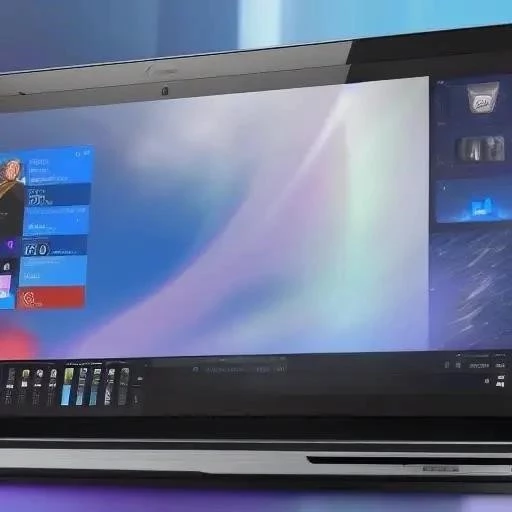
13 Best BitLocker Alternatives in 2023
Data security is paramount in today’s digital landscape, and protecting sensitive information requires robust encryption solutions․ While BitLocker is a well-known encryption tool, it’s exclusive to Windows Pro, Enterprise, and Education editions, leaving many users searching for viable alternatives․ Exploring the realm of BitLocker alternatives can uncover options that are more suitable for specific needs, operating systems, or budgets․ Furthermore, understanding the strengths and weaknesses of each option empowers individuals and organizations to make informed decisions about their data protection strategy․ This article delves into thirteen of the best BitLocker alternatives available in 2023, each offering unique features and capabilities․
Why Look for BitLocker Alternatives?
Despite its widespread use, BitLocker isn’t a one-size-fits-all solution․ Several factors might prompt users to seek alternatives:
- Operating System Limitations: As mentioned, BitLocker is limited to specific Windows versions․
- Cost: Upgrading to a Windows edition that supports BitLocker can be expensive for some users․
- Features: Some users may require features not offered by BitLocker, such as cross-platform compatibility or advanced key management․
- Ease of Use: While functional, BitLocker’s interface can be challenging for less tech-savvy users․
Here are thirteen excellent alternatives to BitLocker, each offering its own set of advantages:
- VeraCrypt: A free and open-source disk encryption software․
- DiskCryptor: Another free and open-source option, known for its strong encryption algorithms․
- FileVault (macOS): Apple’s built-in encryption solution, providing seamless integration․
- LUKS (Linux Unified Key Setup): A standard for disk encryption on Linux systems․
- Symantec Endpoint Encryption: A comprehensive commercial solution for enterprise environments․
- Sophos SafeGuard Encryption: Another commercial option focusing on data protection across various devices․
- Trend Micro Endpoint Encryption: Part of Trend Micro’s endpoint security suite․
- Check Point Full Disk Encryption: A solution designed for securing data on laptops and desktops․
- ESET Endpoint Encryption: Offers strong encryption and easy management․
- Aegis Secure Key: Hardware encrypted USB drives․
- Cryptomator: Open-source client-side encryption for cloud storage․
- Boxcryptor: Another popular choice for encrypting data stored in the cloud․
- AxCrypt: Simpler file encryption software for individual files and folders․
To help you choose the best alternative, consider the following comparison:
| Feature | BitLocker | VeraCrypt | FileVault |
|---|---|---|---|
| Operating System | Windows Pro/Enterprise/Education | Windows, macOS, Linux | macOS |
| Price | Included with Windows Pro/Enterprise/Education | Free | Included with macOS |
| Open Source | No | Yes | No |
| Ease of Use | Moderate | Moderate to Advanced | Easy |
The ideal choice depends on your specific requirements․ Consider factors such as your operating system, budget, technical expertise, and desired features․ For example, if you’re on macOS, FileVault is a convenient and seamless option․ If you need a free and open-source solution with cross-platform compatibility, VeraCrypt is a strong contender․
Data security is paramount in today’s digital landscape, and protecting sensitive information requires robust encryption solutions․ While BitLocker is a well-known encryption tool, it’s exclusive to Windows Pro, Enterprise, and Education editions, leaving many users searching for viable alternatives․ Exploring the realm of BitLocker alternatives can uncover options that are more suitable for specific needs, operating systems, or budgets․ Furthermore, understanding the strengths and weaknesses of each option empowers individuals and organizations to make informed decisions about their data protection strategy․ This article delves into thirteen of the best BitLocker alternatives available in 2023, each offering unique features and capabilities․
Why Look for BitLocker Alternatives?
Despite its widespread use, BitLocker isn’t a one-size-fits-all solution․ Several factors might prompt users to seek alternatives:
- Operating System Limitations: As mentioned, BitLocker is limited to specific Windows versions․
- Cost: Upgrading to a Windows edition that supports BitLocker can be expensive for some users․
- Features: Some users may require features not offered by BitLocker, such as cross-platform compatibility or advanced key management․
- Ease of Use: While functional, BitLocker’s interface can be challenging for less tech-savvy users․
Here are thirteen excellent alternatives to BitLocker, each offering its own set of advantages:
- VeraCrypt: A free and open-source disk encryption software․
- DiskCryptor: Another free and open-source option, known for its strong encryption algorithms․
- FileVault (macOS): Apple’s built-in encryption solution, providing seamless integration․
- LUKS (Linux Unified Key Setup): A standard for disk encryption on Linux systems․
- Symantec Endpoint Encryption: A comprehensive commercial solution for enterprise environments․
- Sophos SafeGuard Encryption: Another commercial option focusing on data protection across various devices․
- Trend Micro Endpoint Encryption: Part of Trend Micro’s endpoint security suite․
- Check Point Full Disk Encryption: A solution designed for securing data on laptops and desktops․
- ESET Endpoint Encryption: Offers strong encryption and easy management․
- Aegis Secure Key: Hardware encrypted USB drives․
- Cryptomator: Open-source client-side encryption for cloud storage․
- Boxcryptor: Another popular choice for encrypting data stored in the cloud․
- AxCrypt: Simpler file encryption software for individual files and folders․
To help you choose the best alternative, consider the following comparison:
| Feature | BitLocker | VeraCrypt | FileVault |
|---|---|---|---|
| Operating System | Windows Pro/Enterprise/Education | Windows, macOS, Linux | macOS |
| Price | Included with Windows Pro/Enterprise/Education | Free | Included with macOS |
| Open Source | No | Yes | No |
| Ease of Use | Moderate | Moderate to Advanced | Easy |
The ideal choice depends on your specific requirements․ Consider factors such as your operating system, budget, technical expertise, and desired features․ For example, if you’re on macOS, FileVault is a convenient and seamless option․ If you need a free and open-source solution with cross-platform compatibility, VeraCrypt is a strong contender․
Data security is paramount in today’s digital landscape, and protecting sensitive information requires robust encryption solutions․ While BitLocker is a well-known encryption tool, it’s exclusive to Windows Pro, Enterprise, and Education editions, leaving many users searching for viable alternatives․ Exploring the realm of BitLocker alternatives can uncover options that are more suitable for specific needs, operating systems, or budgets․ Furthermore, understanding the strengths and weaknesses of each option empowers individuals and organizations to make informed decisions about their data protection strategy․ This article delves into thirteen of the best BitLocker alternatives available in 2023, each offering unique features and capabilities․
Why Look for BitLocker Alternatives?
Despite its widespread use, BitLocker isn’t a one-size-fits-all solution․ Several factors might prompt users to seek alternatives:
- Operating System Limitations: As mentioned, BitLocker is limited to specific Windows versions․
- Cost: Upgrading to a Windows edition that supports BitLocker can be expensive for some users․
- Features: Some users may require features not offered by BitLocker, such as cross-platform compatibility or advanced key management․
- Ease of Use: While functional, BitLocker’s interface can be challenging for less tech-savvy users․
Top 13 BitLocker Alternatives in 2023
Here are thirteen excellent alternatives to BitLocker, each offering its own set of advantages:
- VeraCrypt: A free and open-source disk encryption software․
- DiskCryptor: Another free and open-source option, known for its strong encryption algorithms․
- FileVault (macOS): Apple’s built-in encryption solution, providing seamless integration․
- LUKS (Linux Unified Key Setup): A standard for disk encryption on Linux systems․
- Symantec Endpoint Encryption: A comprehensive commercial solution for enterprise environments․
- Sophos SafeGuard Encryption: Another commercial option focusing on data protection across various devices․
- Trend Micro Endpoint Encryption: Part of Trend Micro’s endpoint security suite․
- Check Point Full Disk Encryption: A solution designed for securing data on laptops and desktops․
- ESET Endpoint Encryption: Offers strong encryption and easy management․
- Aegis Secure Key: Hardware encrypted USB drives․
- Cryptomator: Open-source client-side encryption for cloud storage․
- Boxcryptor: Another popular choice for encrypting data stored in the cloud․
- AxCrypt: Simpler file encryption software for individual files and folders․
Comparing Key Features
To help you choose the best alternative, consider the following comparison:
| Feature | BitLocker | VeraCrypt | FileVault |
|---|---|---|---|
| Operating System | Windows Pro/Enterprise/Education | Windows, macOS, Linux | macOS |
| Price | Included with Windows Pro/Enterprise/Education | Free | Included with macOS |
| Open Source | No | Yes | No |
| Ease of Use | Moderate | Moderate to Advanced | Easy |
Choosing the Right Solution
The ideal choice depends on your specific requirements․ Consider factors such as your operating system, budget, technical expertise, and desired features․ For example, if you’re on macOS, FileVault is a convenient and seamless option․ If you need a free and open-source solution with cross-platform compatibility, VeraCrypt is a strong contender․
Ultimately, selecting the right encryption tool is a critical decision that should not be taken lightly․ Thoroughly evaluate your needs and research each option before making a commitment․ Security breaches can have devastating consequences, so it’s essential to choose a solution that provides adequate protection for your valuable data․
Remember to back up your encryption keys! Losing access to your keys means losing access to your encrypted data, potentially resulting in permanent data loss․ Store your recovery keys in a safe and secure location, preferably offline and separate from your encrypted device․ Regularly test your backup and recovery procedures to ensure they work as expected․
Keep your chosen encryption software up to date․ Software updates often include security patches that address vulnerabilities discovered since the last release․ Neglecting to install updates can leave your system exposed to potential attacks․ Enable automatic updates whenever possible or make a habit of checking for updates regularly․
Finally, educate yourself and your users about best practices for data security․ Encryption is just one piece of the puzzle․ Strong passwords, multi-factor authentication, and awareness of phishing scams are also crucial for protecting your data․ Regular training and awareness programs can help minimize the risk of human error and strengthen your overall security posture․ Considering these BitLocker alternatives, remember that diligent data protection habits are just as important as the software you choose․