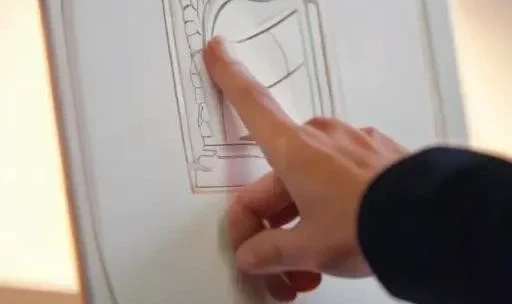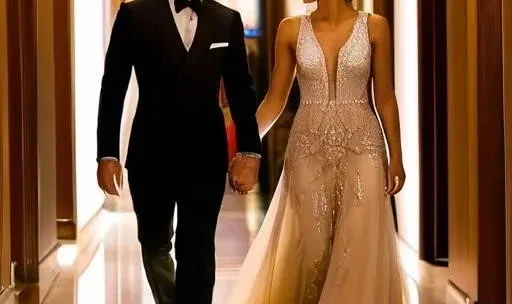Beyond ‘Babe’: Unlock Her Heart with These Beautiful Names for Your Girlfriend (and Why They Matter More Than You Think!)
September 18, 2025Tired of “Babe”? Find unique and sweet pet names for her that express your true affection. Discover how these intimate terms can profoundly deepen your romantic bond and make her feel cherished.